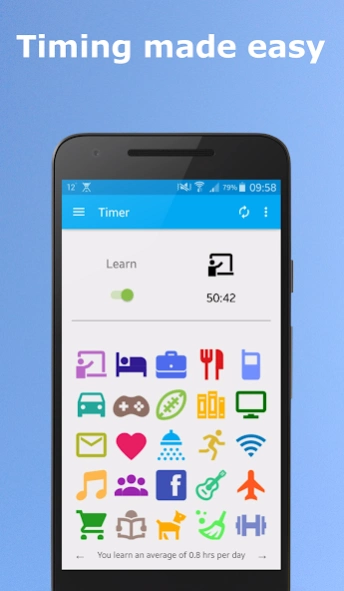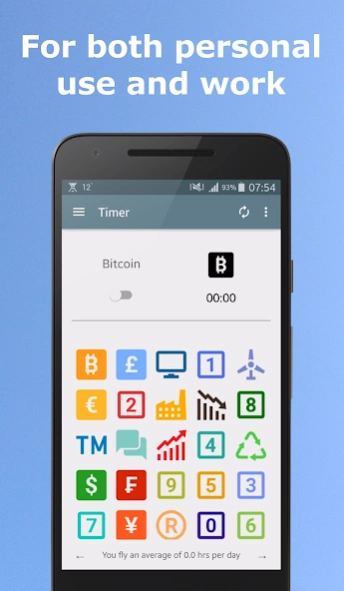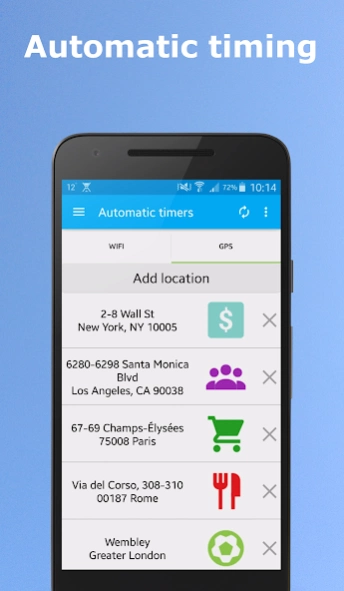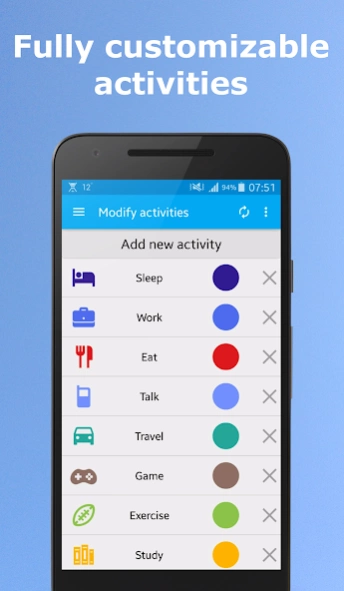Time Management App: Moments 1.1.0
Free Version
Publisher Description
Time Management App: Moments - Personal and professional Time Tracking
You shouldn’t have to spend time organizing your time. Moments focuses on bringing you the most effective time tracking service with the least effort. Time tracking has never been easier with quick access to timing using interactive widgets and notifications and WiFi and GPS to automate timing.
Moments is a time tracking app that helps you make the best use of your time in both your personal and professional life. This app allows you to keep track of what you do each day all in one powerful time tracking app.
Customizable activities will help you easily record the moments you spend - in one click. Set and track targets to motivate yourself to get the most out of your time and hit your time tracking goals.
Daily, weekly and monthly statistics will help you discover patterns in your lifestyle you didn’t know existed! Simply tap and drag to edit or add moments that may have passed you by for high accuracy time tracking and statistics.
Time tracking for everyone, individuals and professionals.
All features of Moments are free for the first 30 days. After this, the features listed below will be accessible for $1.49 yearly or equivalent.
- Unlimited WiFi and GPS smart timers
- Customizable activities
- Backup of your moments
- Recovery of deleted activities
- Repeating targets
English, Spanish and French languages available
About Time Management App: Moments
Time Management App: Moments is a free app for Android published in the PIMS & Calendars list of apps, part of Business.
The company that develops Time Management App: Moments is ZavvyTech. The latest version released by its developer is 1.1.0.
To install Time Management App: Moments on your Android device, just click the green Continue To App button above to start the installation process. The app is listed on our website since 2016-11-17 and was downloaded 1 times. We have already checked if the download link is safe, however for your own protection we recommend that you scan the downloaded app with your antivirus. Your antivirus may detect the Time Management App: Moments as malware as malware if the download link to com.zavvytech.timesup is broken.
How to install Time Management App: Moments on your Android device:
- Click on the Continue To App button on our website. This will redirect you to Google Play.
- Once the Time Management App: Moments is shown in the Google Play listing of your Android device, you can start its download and installation. Tap on the Install button located below the search bar and to the right of the app icon.
- A pop-up window with the permissions required by Time Management App: Moments will be shown. Click on Accept to continue the process.
- Time Management App: Moments will be downloaded onto your device, displaying a progress. Once the download completes, the installation will start and you'll get a notification after the installation is finished.